Form W-2, Wage and Tax Statement
IRS Form W-2, Wage and Tax Statement, is used to file your personal taxes. The form lists your salary information, as well as taxes withheld from your paychecks. Employers are required to send Form W-2 to their employees no later than January 31 annually.
Who Uses Form W-2?
The information provided on Form W-2 is not only essential for you to complete your tax return, but it is also used by your employer, the IRS, and other tax authorities.
If you earn at least $600 during the tax year, your employer must send a copy of your W-2 to the Social Security Administration (SSA) and all tax authorities. The IRS, as well as local and state tax authorities, use the data from your W-2 to determine if you owe taxes or should get a refund. If the information on your form does not match what you provided on your tax return, you could be subject to a tax audit.
Understanding Form W-2
The various sections of Form W-2 contain vital information that is needed to file your state and federal tax returns.
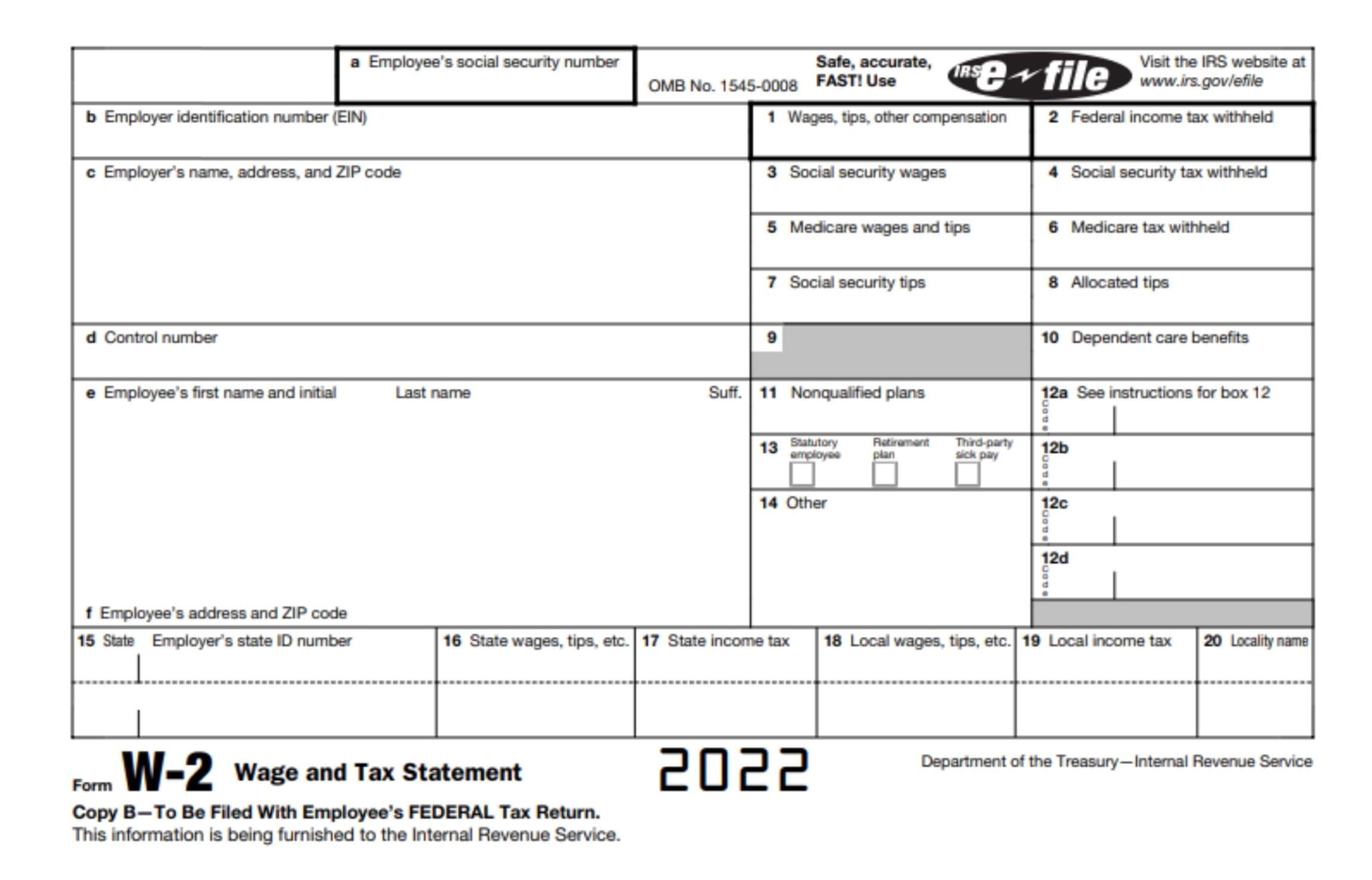
Section A, Employee’s Social Security Number – How the IRS identifies you for tax purposes.
Section B, Employer Identification Number – The tax ID used to identify your employer.
Section C, Employer’s Name, Address, And ZIP Code – Official mailing address for your employer.
Section D, Control Number – Used by employers who have codes to identify an employee’s form.
Section E, Employee’s Name – Your legal name should be listed here.
Section F, Employee’s Address – The address you have on record with your employer is listed here.
Box 1, Wages, Tips And Other Compensation – This includes your total taxable income received in the past year. Retirement contributions and other elective deferrals are not included in this amount. Bonuses, prizes, awards, as well as non-cash payments are included in this total.
Box 2, Federal Income Tax Withheld – All federal income taxes withheld from your paychecks are listed here.
Box 3, Social Security Wages – This amount may differ from line 1. It includes all wages paid (before payroll deductions) that are subject to Social Security tax. It does not include Social Security tips or allocated tips.
Box 4, Social Security Tax Withheld – Social Security taxes withheld (employee’s share only) are entered in this box, including those withheld on tips.
Box 5, Medicare Wages And Tips – All wages and tips paid that are subject to Medicare tax are reported here.
Box 6, Medicare Tax Withheld – The total amount of Medicare tax withheld (employee’s share only) is entered in this box.
Box 7, Social Security Tips – This box includes all tips reported by you to your employer even if you did not pay the Social Security tax for the tips collected. If you did not receive tips, this will be blank.
Box 8, Allocated Tips – If you worked in a large food or beverage establishment where employee tips are pooled together and split, those tips are reported here.
Box 9 – Unless your employer is taking part in an IRS pilot program, this box will be blank.
Box 10, Dependent Care Benefits – Your total dependent healthcare benefits (paid by employer) are listed here. If you didn’t receive any benefits, it will be empty.
Box 11, Nonqualified Plans – Employers must report distributions to you from a non-qualified plan or non-governmental section 457 (b) plan in this box. This allows the SSA to determine if it has properly applied earnings and paid the correct benefits.
Box 12a-12d – Your employer may include various codes in this section if you received non-taxable sick pay, made elective deferrals to a 401(k), received adoption benefits, or received other payments not included elsewhere.
Box 13 – If you were a statutory employee, participated in a qualified retirement plan, or received third-party sick pay, one or more of the boxes may be checked in this area.
Box 14, Other – Any other items that do not belong in other sections of the W-2 are typically reported in this box. Examples include, but are not limited to, union fees, uniform payments, and education assistance payments.
Boxes 15-20, State & Local Information – If you are subject to local and state income taxes, your employer will include your wages and tax information in these boxes.
Missing W-2? Here’s What You Should Do
If you haven’t received your Form W-2 from your employer by mid-February, there are a few things you can do to get the information you need to file your taxes.
- Contact Your Employer. It’s always best to reach out to your employer first and request that they send a copy of your W-2. Be sure they have your correct address on file.
- Contact The IRS. If you can’t reach your employer or you haven’t received it after requesting a copy, call the IRS at 800-829-1040. Make sure you have the following information handy before you dial:
- Your employer’s name and contact information
- Your dates of employment
- An estimate of the wages you earned
- Use Form 4852. If you don’t get your W-2 in time, you can still file by the deadline date to avoid potential penalties and interest fees. Use Form 4852, Substitute for Form W-2, Wage and Tax Statement. Simply estimate your wages and withheld taxes as best you can. The IRS may delay processing, however, while it verifies your information.
Should your W-2 come after you file and you need to make a correction, you can use Form 1040-X to file an amended return.
Need Help?
If you need assistance with filing your taxes without a Form W-2, or you need to amend your tax return, please contact Tax Defense Network at 855-476-6920. We offer affordable tax preparation services for individuals and small business owners.


